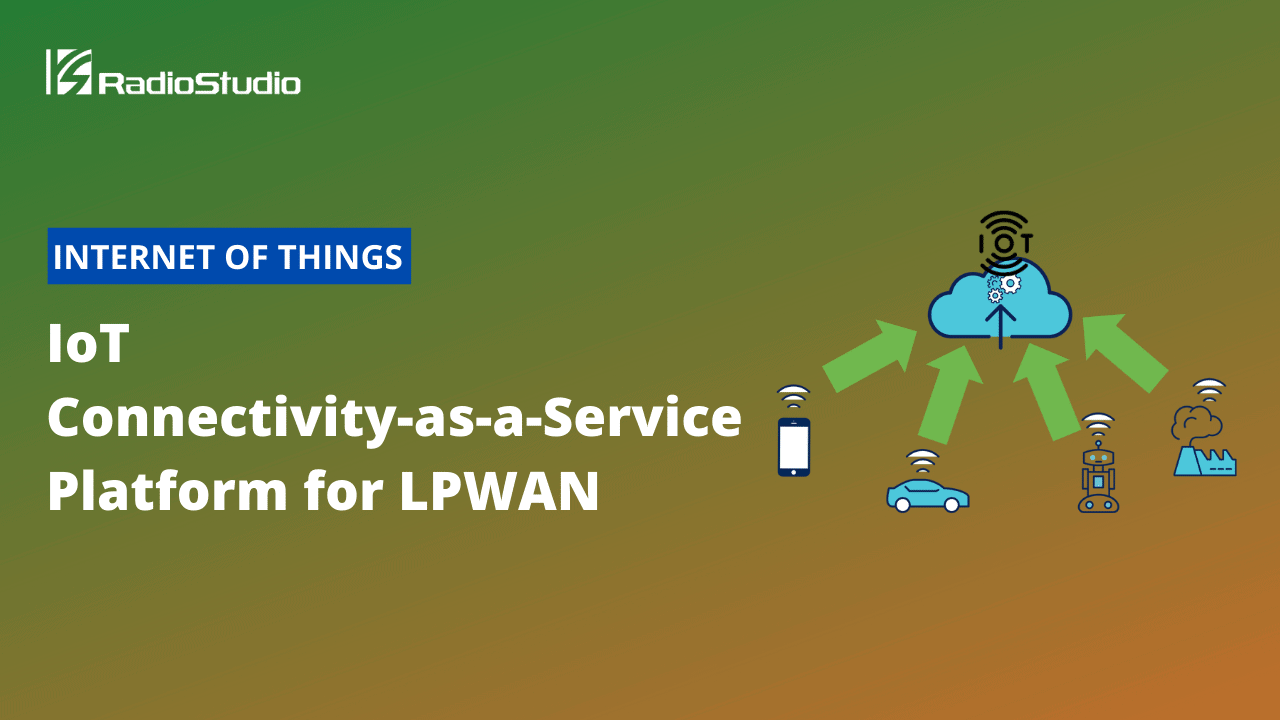Connectivity-as-a-Service is a managed solution option for IoT deployment , analogous to the ‘as-a-service’ model of technology delivery. Akenza is the IoT application enablement platform, allowing you to build great IoT products and services with value. It connects, controls, and manages IoT devices; all in one place. This article discusses the unified approach to IoT connectivity-as-a-service, provided by Akenza.
This article was originally published by Akenza.
Components of IoT Connectivity-as-a-Service
The main components of Akenza are Device and Connectivity Management, Data Processing, Connectors & Storage, and the Rule Engine.
Device Management
With the device management of akenza, you have full control over all your assets at any time. It is built to support you in every phase of the device lifecycle and offers you a comprehensive set of features to manage your device fleet at scale.
Connectivity Management
The connectivity integrations allow you to easily integrate and manage devices of different connectivity providers.Further, the Connectivity-as-a-Service offering allows to quickly onboard devices without establishing a contract with a network provider.
Data Processing
Data flows allow you to easily configure a complex data processing pipeline, which can then be applied to devices of your fleet. Akenza makes sure that the data is reliably processed and forwarded or stored.
Connectors & Storage
With connectors, you can specify the destination of your data and store it for future use.
Rule Engine
With the rule engine, you can analyze and process data of multiple devices simultaneously and trigger actions when needed. Actions include sending SMS or email notifications, sending downlinks or aggregating your data.
Data Processing Pipeline
The Akenza data processing pipeline is structured as follows:
Key Concepts
- Devices: Devices (a “thing”) represent deployed hardware in the field,capable of connecting to the internet via a supported Connectivity. Devices send data via Uplinks and optionally receive commands via Downlinks. Devices can be managed in the Asset inventory.
- Data: All data are sent from the devices to the cloud (often telemetry and state; such as environment measurements). Usually, devices send data either interval or event-based. Uplinks trigger the data processing pipeline specified by a data flow.Data can be partitioned into Topics based on its purpose or schema. This helps to retain the structure of the data. One data point is referred to as a Sample, it is uniquely identifiable by the device id, topic, and timestamp.
- Integrations: Integrations allow managing Devices of connectivity providers (i.e. Swisscom LPN, Loriot, Actility, or TTN). This allows to integrate with already existing IoT deployments and manage all Assets from a single point.ConnectivitySupported communication protocol such as LoRaWAN,HTTP, MQTT or CoAP.
- Data Flow: Data flows define the data processing pipeline:
- Device Connector: Specify the connectivity for connecting a device
- Device type: Specify the type of device and implement payload decoding and encoding
- Output connectors: Specify one or multiple data destinations
- Downlink: Downlinks are commands that can be sent to a physical device (actuator or sensor) to either configure the device (i.e. sending interval) or trigger an action on the device (i.e. turning on the lights, closing the blinds). Downlinks are only possible for the following connectivities: MQTT and LoRaWAN
- Rules: Rules allow applying business logic to incoming data in order to trigger actions or alarm notifications.
- Output Connectors & Rule Actions Output connectors allow specifying the data destination for a data flow, while rule actions are the response to a triggered rule. Examples include data storage using the akenzaDB connector and notifications using the mail.
Guides
Following are the links to the guide of Akenza.io platform.
Getting Started: In this guide you will learn how to create a working environment.
Connect a Device: In this guide you will learn how to connect a device to akenza.
Product Manual
Following are the links to the product manual of Akenza.io platform.
Organizations & Workspaces This page describes the basic functionality and principles of organizations & workspaces.
Asset Management This page describes the Asset Inventory.
Connectivity and Management This page describes the basic functionality and principles of akenza’s connectivity management.
Data Flows This page describes the basic functionality and principles of data flows
Rules This page describes the basic principle and functionality of rules
Output Connectors & Actions define what is done with the results of the device types. There are several options to choose from.
Custom Device Types This page describes the principle and functionality of Custom Device Types
Reference
REST API See our Postman collection for our API documentation
WebSocket API subscribe to a live sensor data feed
Devices Devices (a “thing”) represent deployed hardware in the field capable of connecting to the internet via a supported Connectivity.
HTTP This page describes HTTP Connectivity in more detail
MQTT This page describes MQTT Connectivity in more detail
CoAP This page describes the CoAP connectivity in more detail
LoRaWAN When a LoRaWAN Connector receives an uplink message, it extracts the hex payload from the request, alongside some uplink metric information which is then passed on to the Device Type for further processing.
Scripting This page describes avialable functionalities and features for script running
Payload Templating This page describes the template syntax used by akenza in more detail
Grafana Data Source Plugin This page describes how the data stored in akenza can be visualised in Grafana
Tutorials
Devices :
- How to connect the Yanzi Lifecycle cloud on akenza In this tutorial you will learn how to connect the Yanzi Lifecycle cloud on akenza
- How to connect the Disruptive Technologies-cloud on akenza In this tutorial you will learn how to connect the Disruptive Technologies cloud on akenza
- How to send Downlinks to the Kuando Busylight device In this tutorial you will learn how to send Downlinks to the Kuando Busylight device
- How to integrate an Arduino device via MQTT on akenza In this tutorial you will learn how to integrate an Arduino device via MQTT on akenza
- How to integrate a Swisscom Multisense device on akenza In this tutorial you will learn how to integrate the Multisense device on akenza
- How to integrate an ERS Elsys device with Loriot on akenza In this tutorial you will learn how to integrate the ERS Elsys device with Loriot on akenza
- How to integrate the IAM Decentlab device with TTN on akenza In this tutorial you will learn how to integrate the IAM device from Decentlab with TTN on akenza
- How to send SMS notifications In this tutorial you will learn how to send SMS notifications
- How to send notifications to Slack In this tutorial you will learn how to send notifications to Slack
- How to send notifications to Microsoft Teams In this tutorial you will learn how to send notifications to Microsoft Teams
- How to send data to Azure IoT Hub In this tutorial you will learn how to send data to Azure IoT Hub
- How to send data to the Google Cloud Pub/Sub In this tutorial you will learn how to send data to the Google Cloud Pub/Sub
- How to send data to InfluxDB In this tutorial you will learn how to send data to InfluxDB
- How to send data to AWS Kinesis In this tutorial you will learn how to send data to AWS Kinesis
- How to send data to Event Hubs with Apache Kafka In this tutorial you will learn how to send data to Event Hubs with Apache Kafka
IoT Starter Kit Utilize the easy plug & play IoT Starter Kit of akenza to gain deeper insights into the different building areas in your facility. This kit provides everything you need to start your IoT journey!