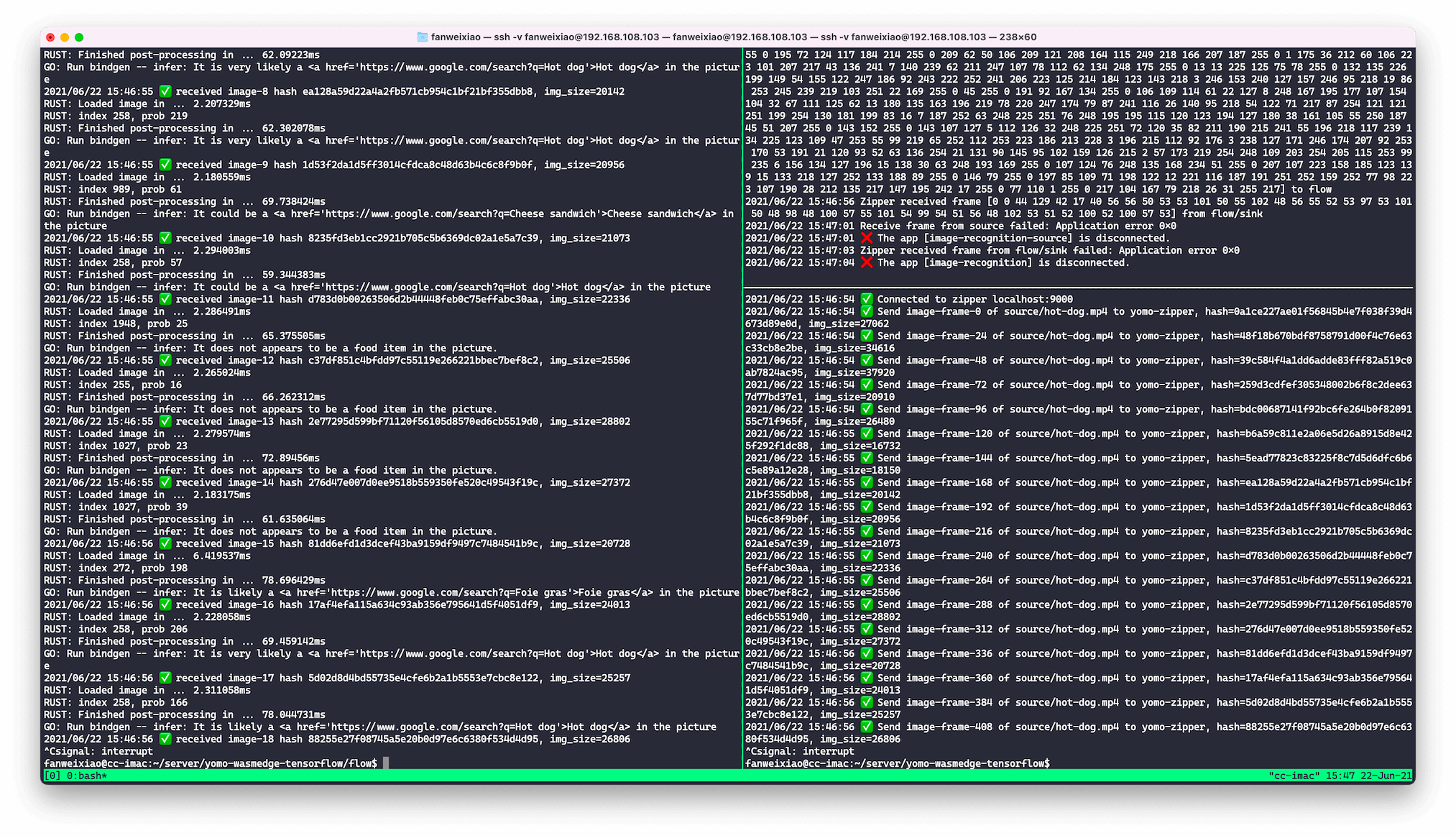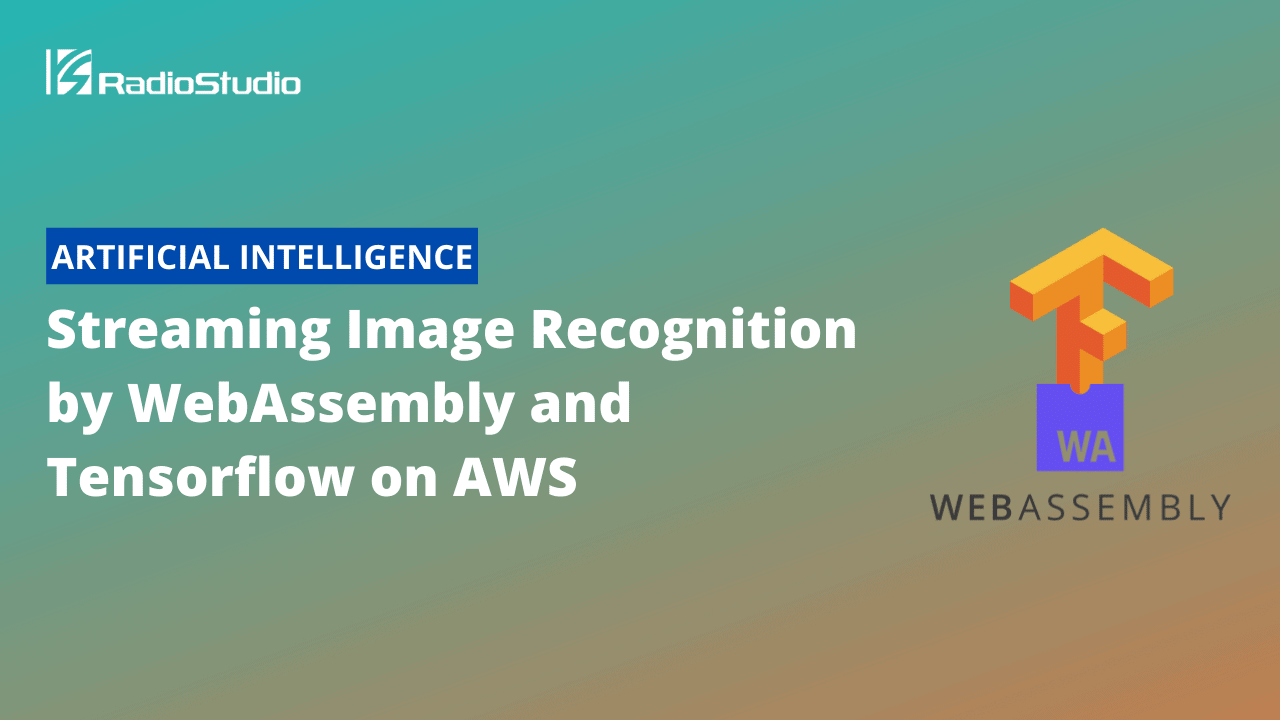Here is a demonstration of a video stream in real-time using WebAssembly to apply a pre-trained food classification model to each frame of the video in order to determine if food is present in that frame. This article takes you through the tutorial steps of integrating WasmEdge into YoMo serverless, whicn can then be deployed to different AWS regions by YoMo, providing fast connection by Geo-distributed architecture.
This article is originally published by Yomo.
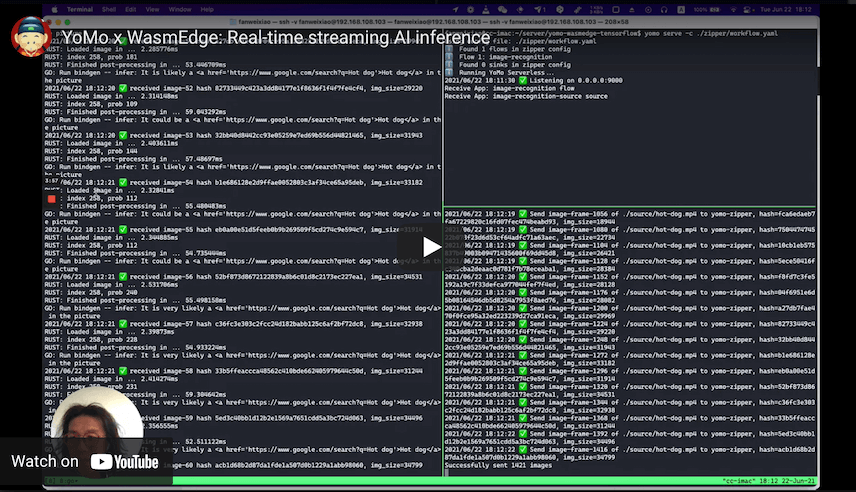
Advantages of YoMo deployment:
- ⚡️ Low-latency: Streaming data processing applications can now be done in far edge data centers thanks to YoMo’s highly efficient network services
- 🔐 Security: WasmEdge runs the data processing function in a WebAssembly sandbox for isolation, safety, and hot deployment
- 🚀 High Performance: Compared with popular containers, such as Docker, WasmEdge can be up to 100x faster at startup and have a much smaller footprint
- 🎯 Edge Devices: As WasmEdge consumes much less resources than Docker, it is now possible to run data processing applications on edge devices
Open-source projects that we used:
- Serverless stream processing framework YoMo
- Integrate with WasmEdge to introduce WebAssembly, interop TensorFlow Lite model
- A deep learning model found on TensorFlow Hub; make sure to download
TFLite (aiy/vision/classifier/food_V1), which was created by Google
Steps to run
1. Clone This Repository
$ git clone https://github.com/yomorun/yomo-wasmedge-tensorflow.git
2. Install YoMo CLI
$ go install github.com/yomorun/cli/yomo@latest $ yomo version YoMo CLI version: v0.0.5
Or, you can download the pre-built binary tarball yomo-v0.0.5-x86_64-linux.tgz.
Details about YoMo CLI installation can be found here.
3. Install WasmEdge Dependencies
Install WasmEdge
$ wget https://github.com/WasmEdge/WasmEdge/releases/download/0.8.0/WasmEdge-0.8.0-manylinux2014_x86_64.tar.gz $ tar -xzf WasmEdge-0.8.0-manylinux2014_x86_64.tar.gz $ sudo cp WasmEdge-0.8.0-Linux/include/wasmedge.h /usr/local/include $ sudo cp WasmEdge-0.8.0-Linux/lib64/libwasmedge_c.so /usr/local/lib $ sudo ldconfig
Or, you can build from the source.
Install WasmEdge-tensorflow
Install tensorflow dependencies for manylinux2014 platform
$ wget https://github.com/second-state/WasmEdge-tensorflow-deps/releases/download/0.8.0/WasmEdge-tensorflow-deps-TF-0.8.0-manylinux2014_x86_64.tar.gz $ wget https://github.com/second-state/WasmEdge-tensorflow-deps/releases/download/0.8.0/WasmEdge-tensorflow-deps-TFLite-0.8.0-manylinux2014_x86_64.tar.gz $ sudo tar -C /usr/local/lib -xzf WasmEdge-tensorflow-deps-TF-0.8.0-manylinux2014_x86_64.tar.gz $ sudo tar -C /usr/local/lib -xzf WasmEdge-tensorflow-deps-TFLite-0.8.0-manylinux2014_x86_64.tar.gz $ sudo ln -sf libtensorflow.so.2.4.0 /usr/local/lib/libtensorflow.so.2 $ sudo ln -sf libtensorflow.so.2 /usr/local/lib/libtensorflow.so $ sudo ln -sf libtensorflow_framework.so.2.4.0 /usr/local/lib/libtensorflow_framework.so.2 $ sudo ln -sf libtensorflow_framework.so.2 /usr/local/lib/libtensorflow_framework.so $ sudo ldconfig
Install WasmEdge-tensorflow:
$ wget https://github.com/second-state/WasmEdge-tensorflow/releases/download/0.8.0/WasmEdge-tensorflow-0.8.0-manylinux2014_x86_64.tar.gz $ wget https://github.com/second-state/WasmEdge-tensorflow/releases/download/0.8.0/WasmEdge-tensorflowlite-0.8.0-manylinux2014_x86_64.tar.gz $ sudo tar -C /usr/local/ -xzf WasmEdge-tensorflow-0.8.0-manylinux2014_x86_64.tar.gz $ sudo tar -C /usr/local/ -xzf WasmEdge-tensorflowlite-0.8.0-manylinux2014_x86_64.tar.gz $ sudo ldconfig
Install WasmEdge-image:
$ wget https://github.com/second-state/WasmEdge-image/releases/download/0.8.0/WasmEdge-image-0.8.0-manylinux2014_x86_64.tar.gz $ sudo tar -C /usr/local/ -xzf WasmEdge-image-0.8.0-manylinux2014_x86_64.tar.gz $ sudo ldconfig
If you have any questions about installation, please refer to the official documentation. Currently, this project works on Linux machines only.
Install video and image processing dependencies
$ sudo apt-get update $ sudo apt-get install -y ffmpeg libjpeg-dev libpng-dev
4. Write your Streaming Serverless function
Write app.go to integrate WasmEdge-tensorflow:
Get WasmEdge-go:
$ cd flow $ go get -u github.com/second-state/WasmEdge-go/wasmedge
Download pre-trained TensorflowLitee model: lite-model_aiy_vision_classifier_food_V1_1.tflite, store to rust_mobilenet_foods/src:
$ wget 'https://storage.googleapis.com/tfhub-lite-models/google/lite-model/aiy/vision/classifier/food_V1/1.tflite' -O ./rust_mobilenet_food/src/lite-model_aiy_vision_classifier_food_V1_1.tflite
Compile to wasm file:
Install rustc and cargo
$ curl --proto '=https' --tlsv1.2 -sSf https://sh.rustup.rs | sh $ export PATH=$PATH:$HOME/.cargo/bin $ rustc --version
Set default rust version to 1.50.0: $ rustup default 1.50.0
Install rustwasmc
$ curl https://raw.githubusercontent.com/second-state/rustwasmc/master/installer/init.sh -sSf | sh $ cd rust_mobilenet_food $ rustwasmc build # The output WASM will be `pkg/rust_mobilenet_food_lib_bg.wasm`.
Copy pkg/rust_mobilenet_food_lib_bg.wasm to flow directory:
$ cp pkg/rust_mobilenet_food_lib_bg.wasm ../.
5. Run YoMo Orchestrator Server
$ yomo serve -c ./zipper/workflow.yaml
6. Run Streaming Serverless function
$ cd flow $ go run --tags "tensorflow image" app.go
7. Demonstrate video stream
Download this demo vide: hot-dog.mp4, store to source directory, then run:
$ wget -P source 'https://github.com/yomorun/yomo-wasmedge-tensorflow/releases/download/v0.1.0/hot-dog.mp4' $ go run ./source/main.go ./source/hot-dog.mp4
8. Result