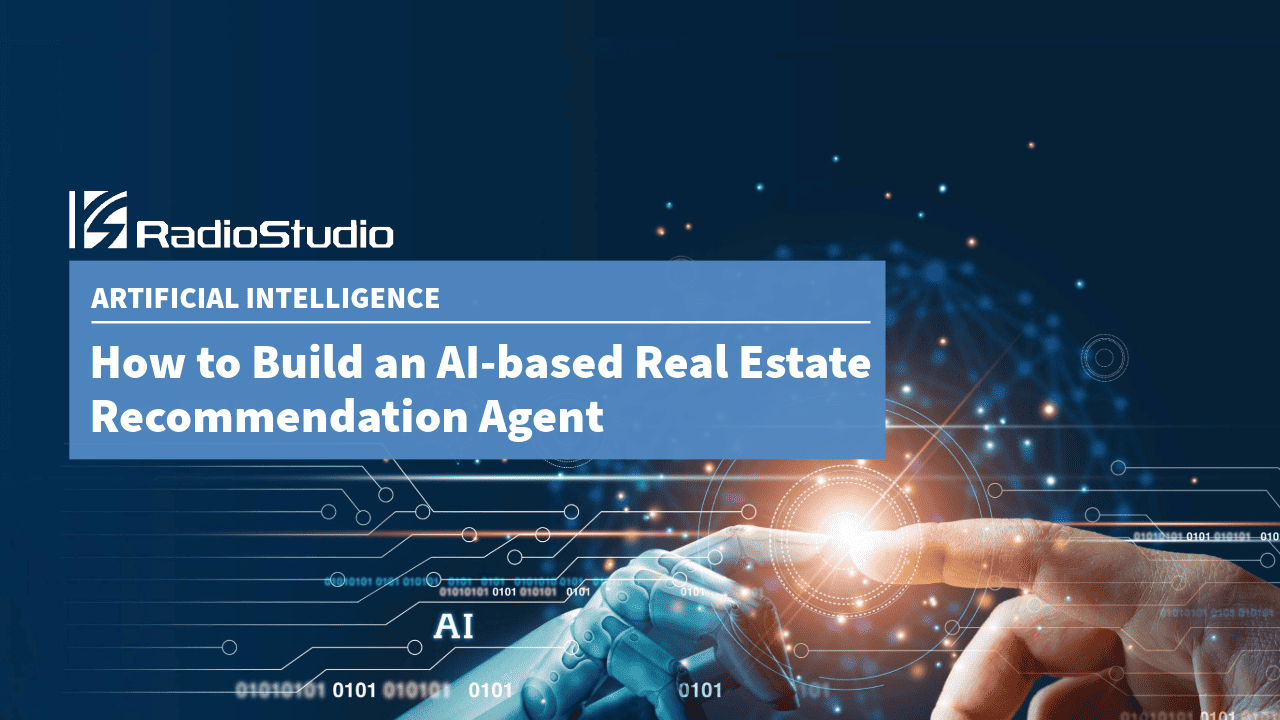Real estate investors are always looking for golden opportunities to invest and build their portfolios. But finding a suitable company to help guide those investments can be tedious. How can real estate investors choose the right company to partner with and ensure that they’ll be making solid, profitable bets? An AI based Real Estate Recommendation Agent is the answer.
This post was originally published in MindsDB.
Use Case: Real Estate Recommendation Agent
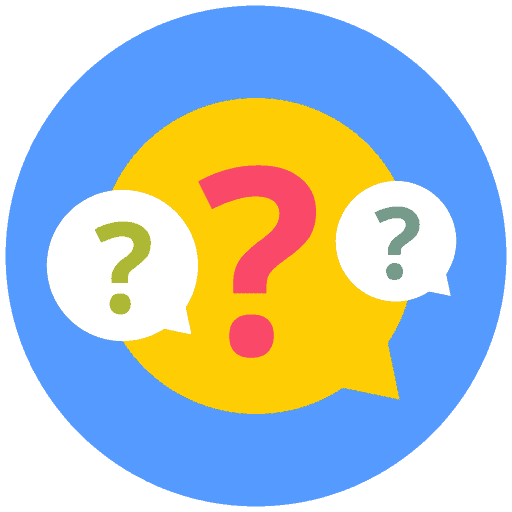
Problem Statement
For real estate investors, getting insights and tips for new investment opportunities involves painstaking research across the web.
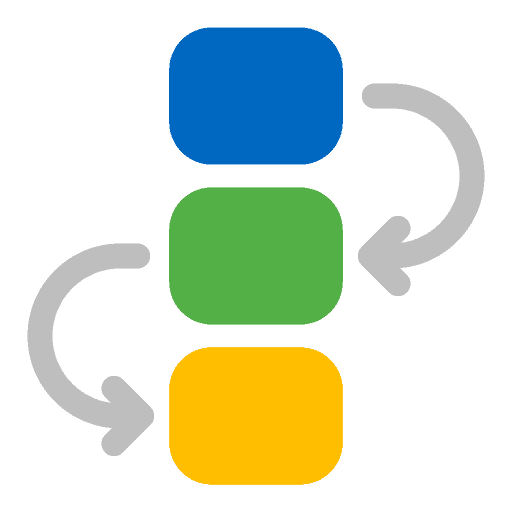
Realization Approach
An AI automation platform can ingest information from several real estate portals, index them for optimal querying, and integrate with a large language model to build a Q&A bot interface acting as a recommendation agent to answer specific questions related to real estate opportunities.

Solution Space
The result is a quick implementation of the real estate recommendation engine by writing simple SQL-like code to connect with the data sources, index data, and interface with the model to get quick answers to common questions.
This problem can be address by creating a Q&A model to answer any investor’s questions about a property investment company. MindsDB’s integration with LlamaIndex assists with querying the company’s website and providing information to help the investor make an informed decision.
What is MindsDB?
MindsDB is an AI automation platform that connects any source of data with any AI/ML framework, automating how real-time data flows between them. It’s a unique tool that can help you to build AI-powered features and applications quickly and easily.
In this tutorial, we’ll explore how to create a Q&A model that can query the website of Global Investments Inc., a property investment company focused on making U.S. investments simple and accessible for investors. We’ll zoom in specifically on the company’s investment properties in Detroit, a hotspot for American real estate investors.
We’ll use LlamaIndex as the engine and OpenAI as the LLM.
Creating a Real Estate Recommendation Agent Q&A model with MindsDB and LlamaIndex
In order to create a model, you’ll create the ML engine using the CREATE ML_ENGINE syntax in the SQL Editor. Use llama_index as the engine name.
CREATE ML_ENGINE llama_index_engine FROM llama_index;
On execution, you get:
Query successfully completed
Once you’ve created the engine, you can create the model with the CREATE MODEL syntax. The datasource will be uploaded as a file.
Read more documentation on how to upload a file to MindsDB here. You can find a sample dataset here.
CREATE MODEL global_investment_qa FROM files (SELECT * FROM global_investment) PREDICT answer USING engine = 'llama_index_engine', index_class = 'GPTVectorStoreIndex', reader = 'DFReader', source_url_link = 'https://globalinvestsinc.com/detroit-investment-guide/', input_column = 'question', openai_api_key = 'your_openai_api_key';
Where:
| Expression | Description |
global_investment_qa | The name provided to the model. |
engine | The engine used, which is LlamaIndex. |
qa_blackrock | The name provided of the model. |
engine | The engine name – here, LlamaIndex. |
index_class | The vector store index used. |
reader | The reader that reads the data/webpage. |
input_column | Prompt provided as a question to the model. |
source_url_link | The webpage link. |
input_column | The column that stores prompt to the model. |
openai_api_key | OpenAI API key. |
On execution, your screen will look like this:
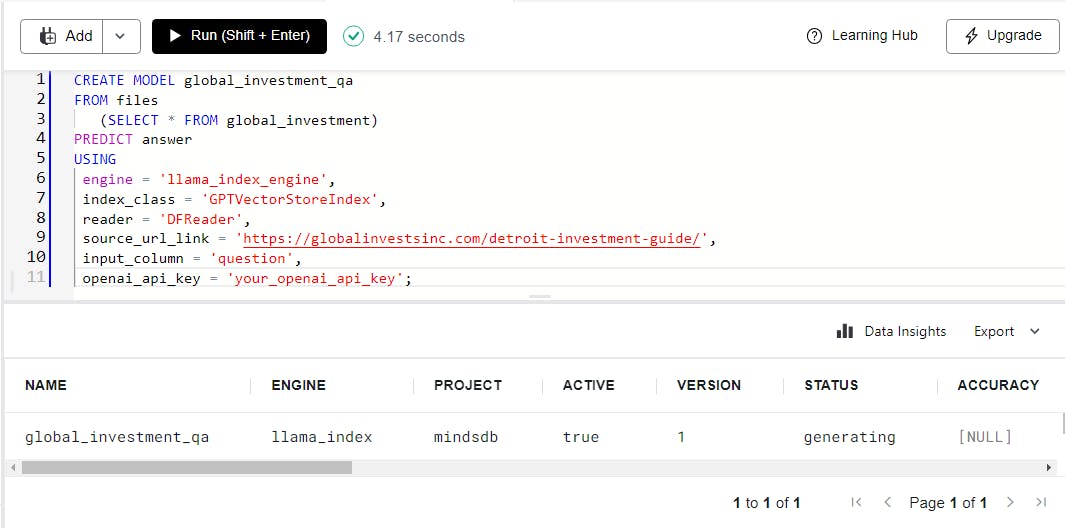
The status of the model can be verified that it has trained successfully into a complete status by using the DESCRIBE syntax.
DESCRIBE global_investment_qa
On execution, your screen will look like this:

Prompting the Q&A model
Once the model is successfully created, you can query the model with the SELECT syntax.
SELECT question,answer FROM mindsdb.global_investment_qa WHERE question = 'Why should investors invest into Detroit?';
On execution, your screen looks like this:

The model answered the question with the below:
Investing in Detroit can be a great opportunity for investors due to the city's low cost of living, growing job market, low business taxes, and vibrant cultural scene. Detroit's economy is experiencing a resurgence, with new businesses, restaurants, and housing developments popping up across the city. Additionally, with the rise of the automotive industry, Detroit is a great place for investors to get in early and capitalize on the city's growth.
You can also query batch predictions using the JOIN clause.
SELECT a.question,b.answer FROM files.global_investment as a JOIN mindsdb.global_investment_qa as b LIMIT 4;
On execution, this looks like:
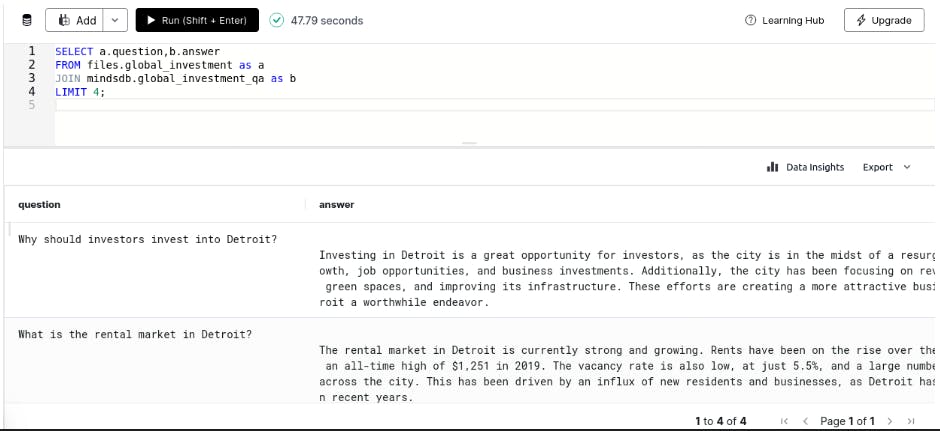
The model provides answers to the questions prompted.
How does this benefit real estate investors?
Savvy real estate investors might use this model to help them decide if a property investment company is suitable. Using AI minimizes the amount of time spent doing research on the company and asking questions manually.
On the flip side, property investment companies could have such a Q&A model embedded into the front-end design of their websites, so that investors could easily query the page and see if the company passes muster.
Using the power of MindsDB and LlamaIndex, the investor’s experience is smooth. An investor can retrieve information seamlessly from any website they like and make an informed decision.
AI Workflows with MindsDB
Let’s say you’re running a property investment website and want to answer potential queries quickly. But how do the questions get to you?
One solution is to build an AI workflow that sends investor questions from the Q&A model as Slack notifications to your own company Slack channel. You can do this using MindsDB’s application integration with Slack.
Connecting Slack to MindsDB
Connecting Slack to MindsDB can be done in the follwing easy steps:
– Connecting an existing Slack Application to MindsDB OR
– Create a new Slack application to connect to MindsDB
Slack-SDK is used to implement this handler, which is a Python Library offering a package for each of Slack’s APIs. As we are sending notifications to Slack, the Slack app token for authentication will be used to set up a Slack application to receive notifications.
Once you have created a Slack app or have an existing one, you can go ahead and connect the Slack application to MindsDB. You can follow this guide to see how to set up a Slack app and a Bot User OAuth Token.
The CREATE DATABASE syntax would be used to establish a connection between Slack and MindsDB using the Bot User OAuth Token.
CREATE DATABASE slack_app
WITH
ENGINE = 'slack',
PARAMETERS = {
"token": "xoxb-your_token"
};
On execution, you get:
Query successfully completed
Setting up an AI Workflow
As you build your AI Workflow, the questions that flow into the Q&A model will need to be saved in a data source. This way, when notifications are sent to the Slack channel, both the question and answer are included.
For the sake of this tutorial, we will continue to use Files as the data source, however when embedding the model, you will make use of a model with the below syntax:
CREATE MODEL global_investment_qa FROM database (SELECT * FROM schema.table) PREDICT answer USING engine = 'llama_index_engine', index_class = 'GPTVectorStoreIndex', reader = 'DFReader', source_url_link = 'https://globalinvestsinc.com/detroit-investment-guide/', input_column = 'question', openai_api_key = 'your_openai_api_key';
Let’s continue, using Files as a data source.
Here is how to send messages to a Slack channel:
INSERT INTO slack_app.channels (channel, text)
VALUES("llama_test", "Here are questions from potential property investors");
The notification will be sent to your Slack channel:
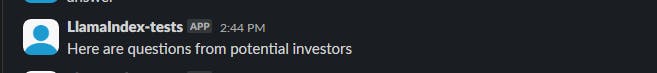
Now let’s set up an AI Workflow by creating a job. The CREATE JOB syntax will be used.
CREATE JOB property_investor_questions (
RETRAIN global_investment_qa
FROM files (SELECT * FROM global_investment)
USING
join_learn_process = true;
INSERT INTO slack_app.channels (channel, message)
VALUES("llama_test", "Here are questions from potential investors");
INSERT INTO slack_app.channels(channel, text)
SELECT "llama_test" AS channel,
concat('question: ', a.question, chr(10), 'answer: ', b.answer) as text
FROM mindsdb.global_investment_qa as b
JOIN files.global_investment as a
LIMIT 3;
)
EVERY 5 minutes;
On execution, you get:
Query successfully completed
Your Slack channel will get this notification:
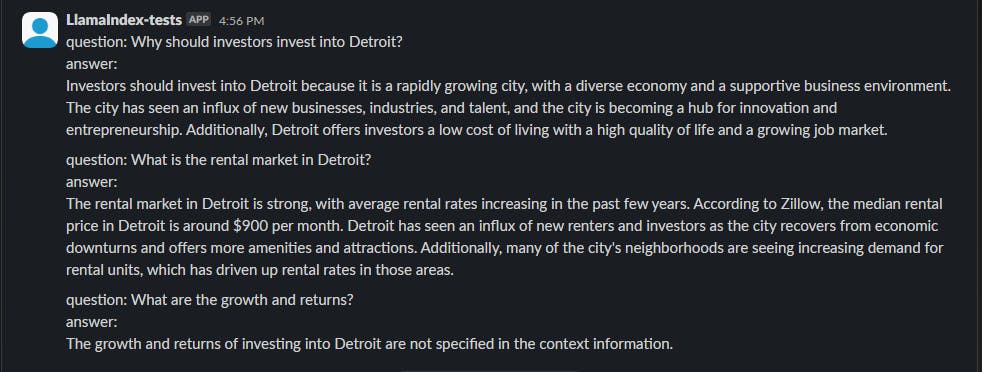
The job was successfully created and Slack notification sent.
With MindsDB, you can leverage the power of Large Language Models and AI workflows to guide your own investment choices or improve your webpage’s information and services for potential investors.
Explore MindsDB further at What is MindsDB. Or, check us out on GitHub. (Love what we’re doing? Give us a high five and star our repo.)