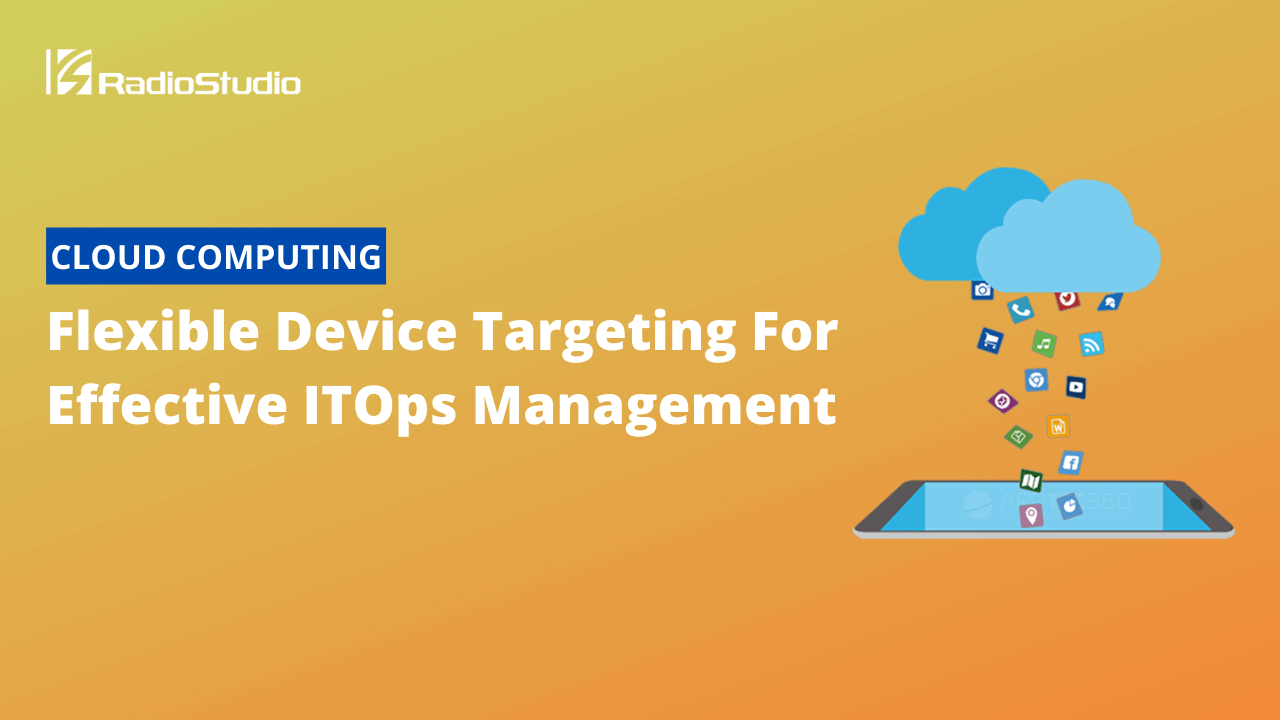Unfortunately, many endpoint management tools have been built with overly rigid structures, forcing IT operations teams to follow complex grouping procedures to patch and manage their systems. This can be inefficient – not to mention frustrating – and results in substantial manual work for tasks that should be automated.
This post was originally published in Automox.
The Problem: Manual Device Grouping for Large-Scale Endpoint Management
Until recently, Automox customers were not immune from time-intensive grouping processes to patch endpoints in custom use cases. We recognized the need for increased flexibility and speed in patching workflows, so our product team set about rethinking how to make enterprise-scale endpoint management more efficient.
The result? Flexible device targeting, which gives you the ability to perform actions on endpoints based on device and user-defined attributes – without being locked in to rigid dependencies.
How Flexible Device Targeting Works
Flexible device targeting allows you to add filters to policies so that they only run on specific devices that match those filters. You can add up to 10 filters per policy for extensive precision and customization.
Current device filters available within the Automox console include:
- Hostname
- Custom Tags
- Operating System
- OS Version
- IP Address
- Active Directory Organizational Unit
With these filters, flexible device targeting allows you to adapt to almost any scenario or ad-hoc procedure as you apply policies to devices, dramatically reducing the effort in managing your endpoints at scale.

With flexible device targeting you can:
- Use attribute-based endpoint policies to streamline endpoint management, at scale
- Achieve greater precision when applying a policy to a specific set of endpoints
- Take action on any set of endpoints for any scenario, whether you’re managing 100 or 1,000,000 endpoints
- Easily apply policies to any combination of endpoints, minimizing the number of steps to drive greater efficiency
Check this video on flexible device targeting feature in Automox
Examples of Flexible Device Targeting in Action
Some Automox users began leveraging flexible device targeting in early August and are already gaining huge efficiencies. Customers have reported using flexible device targeting to:
- Establish non-reboot, non-notification policies for executives that run on Saturdays and allow them to reboot their devices outside of office hours
- Create policies targeting the temporary “Recently Added” tag, enabling on-boarding Worklets to install required software on Friday evenings without impacting older devices
- Enable the install and uninstall of project-specific software for temporary project teams
- Create a sequence of Worklets to sequentially automate tasks on mission critical endpoints that require special handling, such as load balanced servers
- Remediate all endpoints with patches for zero-day vulnerabilities while skipping “C-Suite” users so they can be updated with individual attention
For a deeper look at the capabilities of flexible device targeting, click here.
Continuous Improvement Based on Your Real-World Use Cases
Automox is continually investing in new capabilities to make endpoint management easier, faster, and more flexible. Many of our enhancements are customer-driven and prioritized to make your job easier and to lower threats to your organization from software vulnerabilities.
The Automox Product Portal and Automox Alive Community are spaces where we welcome your feedback and product enhancement suggestions.
- The Product Portal shows the status of enhancements requests, including whether a given request is under consideration, planned, or already launched in the product. Every customer has the opportunity to “vote” on the importance of each new capability, regardless of its status in the Product Portal, so that we can better understand your most pressing needs.
- The Community forum is free to join and makes it easy to provide feedback on product features or ask questions. Simply search for a related topic, or add a new topic of your own.
The Product Portal and Alive Community are just two ways that Automox is working hard to evolve our platform and enhance the customer experience for all users. Jump in and share your thoughts with us!